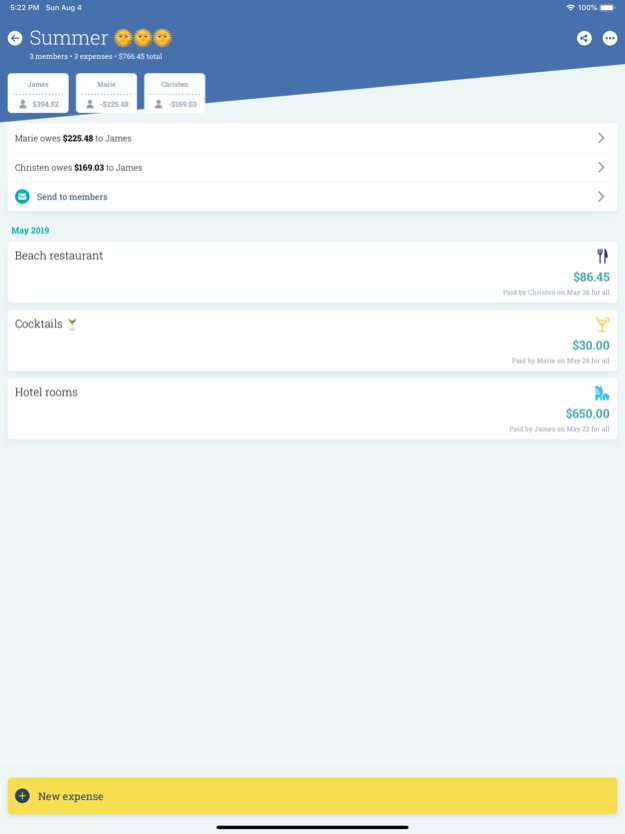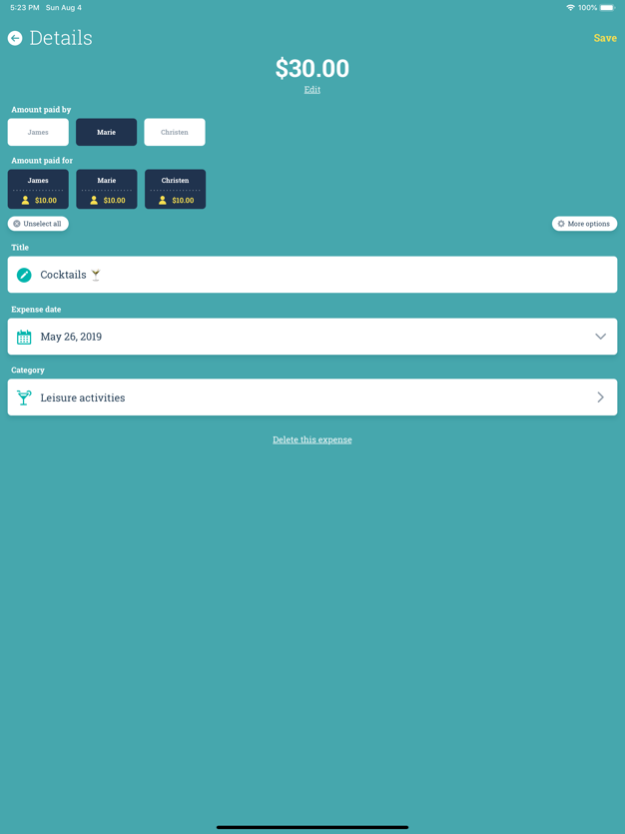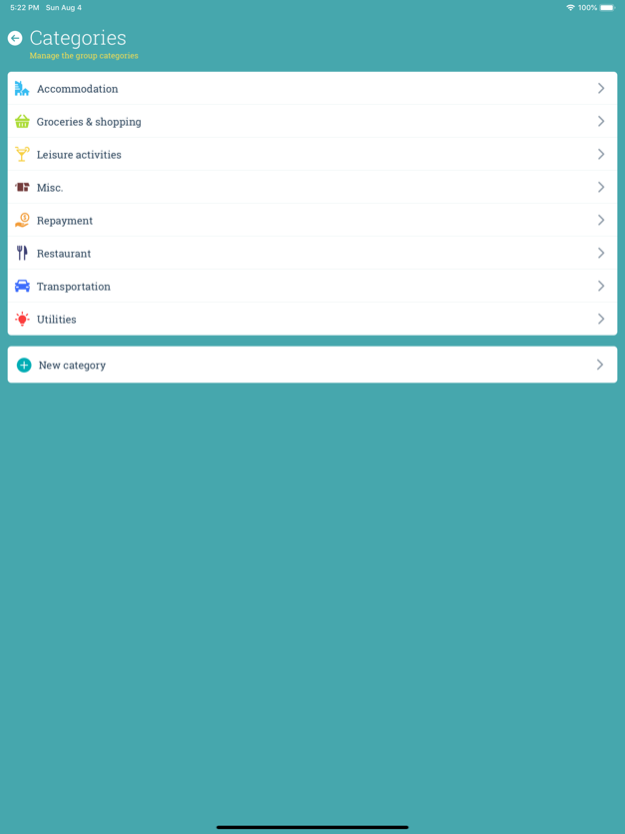Sesterce – Split expenses 2.14.9
Free Version
Publisher Description
Shared expenses with friends, roommates, family, coworkers… for a trip or for life!
Sesterce makes it simple to divide costs amongst a couple, a group of friends, or roommates.
Add up all of your spending, and Sesterce will help you pay it off!
Created by roommates, excellent for couples, and essential for a gathering of friends traveling together!
- SIMPLE: accounting has never been so simple
- COLLABORATIVE: each member can join the group, add an expense and check all the expenses on his phone or computer
- ANONYMOUS: no email required
- SECURED: all shared groups can be protected with a password
Key use cases:
• Keeping track of your couples expenses
• Split a bill
• Organize expenses during a trip (holiday, week-end…)
• Expenses with roommates
• Repay friends (birthday, bachelor party, trip)
• Check who should pay what to whom
But that’s not all! Sesterce has many more free features!
SELECT THE SHARE FOR EACH MEMBER
For each expense, select the number of shares for each group member
CREATE YOUR OWN CATEGORIES
Add the categories that fit your needs
EXPORT ALL DATA
With Sesterce you can share a spreadsheet file (.csv) of all the groups expenses
Mar 10, 2024
Version 2.14.9
- A new look for the "My groups" panel allows you to personalize the image and color for each group!
- A new look for the expense list; select the compact option to view more of them at once
- A couple of community-reported fixes
About Sesterce – Split expenses
Sesterce – Split expenses is a free app for iOS published in the Accounting & Finance list of apps, part of Business.
The company that develops Sesterce – Split expenses is Stan Kocken. The latest version released by its developer is 2.14.9.
To install Sesterce – Split expenses on your iOS device, just click the green Continue To App button above to start the installation process. The app is listed on our website since 2024-03-10 and was downloaded 1 times. We have already checked if the download link is safe, however for your own protection we recommend that you scan the downloaded app with your antivirus. Your antivirus may detect the Sesterce – Split expenses as malware if the download link is broken.
How to install Sesterce – Split expenses on your iOS device:
- Click on the Continue To App button on our website. This will redirect you to the App Store.
- Once the Sesterce – Split expenses is shown in the iTunes listing of your iOS device, you can start its download and installation. Tap on the GET button to the right of the app to start downloading it.
- If you are not logged-in the iOS appstore app, you'll be prompted for your your Apple ID and/or password.
- After Sesterce – Split expenses is downloaded, you'll see an INSTALL button to the right. Tap on it to start the actual installation of the iOS app.
- Once installation is finished you can tap on the OPEN button to start it. Its icon will also be added to your device home screen.